Looking to catch up on some much needed rest and relaxation by watching a movie? If you’re like me, you’re looking to enhance your viewing experience by learning background information about the actors, script, or filming locations. The Internet Movie Database (IMDb) offers the IMDb Movies & TV mobile app, which incorporates the functions of the popular website. The app is free to download and available for iOS and Android users. IMDb is owned by Amazon.com. Within the app, you can: -Search and browse by movie titles, t.v., celebrities, news, and special features like details about seasonal television, award shows, film festivals, and IMDb user polls. The “movies” section allows you to browse by U.S. box office results, top and lowest rated movies, best picture winners, and more. New movie pages include a feature where you can check show times in your local area. -In individual movie pages, you can watch trailers, access major quotes, trivia, soundtrack information, and read reviews. -If you have an account on IMDb you can use the app to add to your watchlist, track your ratings, manage lists, and “check-in” to movies or television programs you are currently watching. You do not have to have an account to access your viewing history or view notifications. -Under settings, you can manage access to your device location, control video quality, and manage notifications about opening movies, recent trailers, or individual people. The “Contact Us” section includes links out to IMDb support pages, the site’s Google+ Community page, and email. The “About” section includes your app’s version number, updates to that version, legal information, and similar Apps from Amazon. I like this app because I can get quick information without having to open a browser or interrupting whatever I’m watching, which is usually streaming from my computer. With around 185 million data items, there is a lot of content to access. There are in-app advertisements, but they are not overly intrusive. The mobile interface is also very similar to the web version, making it easy to navigate for regular users of the site. If you’re looking for a source of movies to watch, you can now stream for free from Swank now available through our database portal.
Commenting on blog posts requires an account.
Login is required to interact with this comment. Please and try again.
If you do not have an account, Register Now.
Happy National Poetry Month 2016! National Poetry Month was founded in April 1996 to highlight the achievements of poets in the United States, increase publication and distribution of poetic works, and aid teachers in bringing poetry to their students. Last year, we reviewed The Poetry Foundation’s POETRY app. This year, we’ll take a look at a few apps to help you celebrate. The Poet’s Almanac, created by the journal Poetry East at DePaul University in Chicago, matches a poem published in its pages to the current weather in your location using GPS and meteorological data. It is developed by digital publisher Appoet and is free to download for both Android and iOS devices. The layout is simple and easy to navigate and there are built-in options to share poems via Twitter, Facebook, and Google Plus. A shopping cart icon links out to the publisher’s website for purchase of the physical journal. Although the selection is limited to poems already published by Poetry East, I find myself checking the app regularly to see what poems are selected on rainy days or when it’s particularly sunny. To get your own creative juices flowing, try the Diamante Poems app to experiment with a specific poetry style. Diamante poems are written in the shape of a diamond and use nouns, adjectives and gerunds (nouns made from verbs by adding –ing) to describe two opposing or one central topic. The Diamante Poems app is freely available for both Android and iOS. It was created by the International Reading Association, ReadWriteThink, and the National Council of Teachers of English. It provides a template to create a diamante poem and includes definitions for each element. It has a profile system that allows for multiple users to save and edit completed poems within the app. While a great tool for teaching, the text is very small and does not scale well to small mobile devices. Check out some experimental digital poetry with Speak, part of a series of poems meant to be read as interactive text called P.o.E.M.M (Poetry for Excitable [Mobile] Media). Speak is free to download, but only available for iOS. To read the poem, you simply drag your finger across a black screen and letters from the background gather to form lines of the poem “What They Speak When They Speak to Me.” The longer you drag on the screen, the more words form in line and once you break contact, the letters dissipate once more into the background. According to the app’s description, this process is meant to replicate the confusion and frustration of communicating in a foreign place. You’re given the option to write your own poem or pull text from Twitter to interact in the same way. Looking for more ways to celebrate? The Academy of American Poets has 30 ways to celebrate national poetry month.
Commenting on blog posts requires an account.
Login is required to interact with this comment. Please and try again.
If you do not have an account, Register Now.
Did you know that, as a Chatham student, staff, or faculty member, you can experience a world-class symphony for $15-20 (http://bit.ly/1PpszOp)? And you don’t have to leave town! The Pittsburgh Symphony Orchestra has been bringing classical music to Pittsburgh audiences since 1896 and today they have a mobile app that makes it easy to purchase tickets, listen to music, and more. The Pittsburgh Symphony Orchestra Fan App is free and available for both Android and iOS users. It is developed by Instant Encore, a company that has helped create similar apps for institutions such as the New York Philharmonic and Houston Ballet. Designed for phone and tablet use, the interface is attractive and easy to navigate. A rotating set of images representing upcoming performances set the background of the main page and a series of tabs at the bottom of the frame correspond to different content and media types. The content included in this app is dynamic and includes audio, video, maps, and calendar schedules. Additionally, the in-app browser makes it easy to view content on YouTube, various news sites, and the Symphony’s main webpage without taking you out of the app. Don’t know anything about classical music? Or looking to learn more? The app connects you to the Pittsburgh Symphony’s YouTube channel. The channel features videos demonstrating different instruments as well as interviews with Symphony musicians and audience members. This function is available when clicking “Videos” from the “More” tab. The “Music” tab features free audio clips of Symphony performances, so you can get a small taste of the experience. The “What’s New” tab includes links and clips of news articles, the Symphony’s blog, and videos relating to current performances. Looking to plan a visit? You can view a calendar of events in a list form in the “Events” tab as well as in a calendar in the “More” tab. You can purchase tickets and share event information from the app. Information about parking, dining, and accessibility services is also located in the “More” tab. You can set up notifications for upcoming shows and concert series when you first download the app or later under “Settings.” If you are interested in attending a Pittsburgh Symphony Orchestra performance (they offer everything from Beethoven to music from the Pokémon video games), the Pittsburgh Symphony Orchestra Fan App is definitely worth the download.
Commenting on blog posts requires an account.
Login is required to interact with this comment. Please and try again.
If you do not have an account, Register Now.
Equal parts guidebook, GPS locator, and crowdsourced data platform, Clio is an app designed to help you discover local history. Named after the ancient Greek muse of history, Clio uses your location to provide information about nearby historical and cultural sites. Whether you’re a hardcore history buff or are just looking to get to know your city a little better, the network of professional and amateur contributors at work on improving Clio can point you to the important, unique, or just plain weird historical features of a city. You can also add your favorite historical sites to the map for everyone to see!
For new residents, Clio could help you catch up on your Pittsburgh history in no time. While on the Chatham campus, I found 43 sites within 10 miles of the JKM Library. Although there were a handful outside of the city proper, most were concentrated within an area easily navigable on foot or using public transit. Beyond addresses and
navigational content, entries tended to provide a robust about of information about individual sites; the records that I previewed included detailed historical descriptions (occasionally including citations), images, hours of operation, contact information, and links to outside resources.
In addition to currently operational historical sites such as monuments, historic buildings, and museums, Clio includes “Time Capsule” entries that point to sites where things happened or—particularly relevant to Pittsburgh—where things used to be. A pin at 6th and Wood downtown, for example, identifies it as the site of a “Protest Against Gimbels Department Store, 1935,” while another pin on South Bouquet Street marks the location of the former
Forbes Field. Whether you happen to be roaming the city or would like to plan your own historic Pittsburgh outing, Clio could be a useful tool for finding the hidden history all around the city.
Users can create accounts to help build the site database by adding and revising entries. All additions are subject to verification and approval, but the review process seems fairly transparent as revisions (even those by Clio administrators) are displayed in a change log at the bottom of the entry. According to the FAQ, entries are
published under a Creative Commons license that acknowledges the creator.
Because you can either search for a location or allow the app to use your GPS coordinates, Clio would work well both for travelers and for local exploration. In its best formulation, this crowdsourced data model could lead to some degree of local flair in terms of the sites included and their descriptions—after all, there’s no better way to
learn about a city than from the people that live there! Available for iOS and Android, and on the web.
Commenting on blog posts requires an account.
Login is required to interact with this comment. Please and try again.
If you do not have an account, Register Now.
For us voracious readers, any place is a good place to check back in with our latest read: on the bus, in line at the coffee shop, maybe even during those lulls in conversation with our friends. And for those of us who find physical books sometimes burdensome to carry around (A Game of Thrones is 835 pages!), e-readers are a
must-have. But did you know that you can check out digital titles for your e-reader or phone from your local public library?
OverDrive Bookshelf
OverDrive is a free app which, through access to your local library’s collection, allows you to check out and download digital copies of their works. The downloaded file
will self-delete when the borrowing period has expired; no physical return is needed, so no late fees will be incurred!
The vast menu of options has featured collections (such as Award-Winning Young Adult Titles), but can also be browsed by genre or searched by keyword. The app allows you to place titles that interest you into a wish list for later, which is convenient for titles that are not immediately available, though you can also place those titles on hold and secure yourself a place on the waitlist.
OverDrive Audiobook Interface
Highlights:
The app is compatible with Kindle software, so many OverDrive titles can be downloaded directly into your Kindle account, and be read on a Kindle, the Kindle Cloud Reader, or a Kindle app on any device. However, you don’t need to use Kindle technology to enjoy OverDrive: the app comes with its own reader interface.
If you download a title to a Kindle app, the app also syncs across your different devices. The Kindle cloud ensures that you will be able to access the title on whatever device you are using—it will even find the last page you read! (The OverDrive app does not sync across devices, but most titles can be downloaded more
than once, and to more than one device.)
OverDrive makes accessible tons of audio content, including audio books, comedy and drama performances, and foreign language learning exercises. The app has a listening interface built into it on which to play your audio downloads. Many titles can also be transferred to mp3 players and some can even be burned to CD,
though the digital rights vary from work to work.
OverDrive Reading Interface
Problems:
The interface can be a little fussy on a very small screen (e.g. a smartphone). It might be more worth your while to load your account up with books on a computer, and then pull the books from your account into your phone and tinier devices. Popular titles can have long waitlists. (Silver lining: if the title you know you want is not available, you can browse the collection and find something you didn’t know you wanted!)
Requirements:
A compatible device. The app is available on iPhones and iPads, Androids, Windows phones, the Chromebook, Kindle Fires, Nooks, and, of course, your computer.
A user account with Carnegie Public Library. If you already have a CPL account, find their OverDrive page here. Click here if you would like to open an account.
Your hometown library may also participate with OverDrive. Check the full list of participating libraries here.
Commenting on blog posts requires an account.
Login is required to interact with this comment. Please and try again.
If you do not have an account, Register Now.
Trying to keep up with what’s going on in and around the city this summer? For warm-weather events and year-round happenings, check out CP HAPPS. Brought to you by the folks who publish the independent weekly Pittsburgh City Paper, CP HAPPS is billed as “Pittsburgh City Paper’s Event & Entertainment Guide.” It works as an interactive expansion of the paper’s event listings, so you can check out what’s happening throughout the city while you’re on the go.
There are several different ways to browse for events within the app. The first is a list view that lets you choose by type of event. Following the catch-all “CP Listings,” categories include “Live Music” (with a separate category for “Classical, Jazz & Blues”), “DJ’s,” “Theater & Performance,” “Discount Tickets,” “Comedy,” “Art,” “Food & Drink,” “Sports,” and “Trivia.” You can browse by specific dates, or just take a look through the upcoming listings. If there is sponsored content it will float to the top of the list, which can be irksome when it consists solely of sponsored happy hours; be sure to scroll past to view the list of suggested events arranged in chronological order.
If you’re looking to see what’s going on nearby, the map view is even more useful. This view will default to the current day, but make sure to tap individual events to check the date—ongoing events that list dates in the description only (I’m looking at you, trivia nights) will always appear on the map! Regardless of this little glitch, this
view may be extra useful if you’re new to the Pittsburgh area or are in an unfamiliar neighborhood. Because the map function relies on your current location, you can even get GPS directions right to event locations.
Throughout the app you can select events to get more information and bookmark them for the future. The Activity tab lets you look at your bookmarks, as well as any notifications you’ve received. The Groups tab brings a social component to the app, allowing you to notify and chat with friends about cool things that are coming up on
the calendar. A criticism of the app is that it requires users to create an account or log in with Facebook. Remember, also, that in order to use the map and group functions, you will have to allow the app to access your location and/or contacts.
Overall, though, the CP HAPPS app is a good mobile addition to the already indispensable City Paper listings. Don’t forget to click the More tab for headlines, contests, and more!
CP HAPPS is available for iOS and Android.
Commenting on blog posts requires an account.
Login is required to interact with this comment. Please and try again.
If you do not have an account, Register Now.
April is National Poetry Month! Why not take a selection of poems with you everywhere with the help of an app? POETRY, the appropriately-titled but obnoxiously capitalized app from The Poetry Foundation (publishers of Poetry magazine), can help you search for and save your favorite poems. You can also find new poems to love with the help of the “Discover Poetry” feature, which caused me to happily while away a good amount of time while writing this review.
The app opens and presents you with a curious button: “Spin.” Hitting this button starts a scrolling rainbow of options which eventually settles on a mood and a subject.
On my first try I got “Humor & Youth,” which displayed 25 poems beneath the header. Dragging the colored bar displaying the mood, I was delighted to find that you can search by any combination of mood and subject and the app will display poems that are tagged with both. From gloomy combinations such as “Boredom & Love” to the more colorful “Joy & Celebrations,” this approach allows for an interactive and engaging discovery process. My one complaint is that this view displays only the title of the poem and not the author, so I ended up selecting a number of titles that I would have otherwise avoided. On the other hand, perhaps this allows for serendipitous discovery and destruction of literary comfort zones, or at least the element of surprise.
If you’re looking for poems by a specific author, or trying to locate a poem by title or by a line or phrase, there is also a “Find Poetry” search feature. This may be more useful for poems you have encountered while using the Poetry Foundation website or the POETRY app, as the collection is necessarily somewhat limited. The mobile collection does not include all of the poems available on the Poetry Foundation website, probably due to the issues inherent in obtaining the correct permissions. What the app does contain are poems from Poetry magazine, poems in the public domain, and those poems for which the app creators have secured mobile permissions. New poems are added on a monthly basis.
There is a sharing function which allows you to integrate your Twitter, Facebook, and/or email account. Otherwise, there doesn’t seem to be a great deal of integration between the app and the website proper, so your favorites appear to be accessible only within the app interface. The only other distracting element of the app is its (understandable) struggle to represent poetic structure, so line breaks and irregular spacing may not be reproduced faithfully.
I will admit that I downloaded this app in order to review it, but I’m not giving it up. I will be celebrating throughout April and beyond by browsing through its collection while on the bus, waiting in line, and probably in many other places throughout Pittsburgh. (Don’t worry, Twitter app, I still love you. But it’s National Poetry Month.)
POETRY is available for iOS and Android. - Gesina A. Phillips
Commenting on blog posts requires an account.
Login is required to interact with this comment. Please and try again.
If you do not have an account, Register Now.
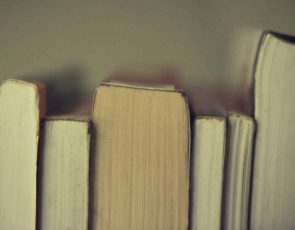 February 2015
February 2015
Looking for a way to tame your “To Read” list? Obsessive about keeping track of things you’ve already read? For book lovers, social media junkies, and everything in between, Goodreads might be the service you’ve been looking for. A number of our staff—myself included—use Goodreads with varying degrees of fanaticism, so we’ve decided to feature it on the blog so you can join in as well!
The best thing about Goodreads is that it gives you a lot of options; you can use whatever functions you want and ignore the rest. If you’re not into the social networking aspect, for example, you can use it instead to very specifically track your own reading habits. While writing this review I consulted my own profile, which devolved into a period of obsessive organization of my virtual bookshelves—by date read, by rating, by shelf. I have lists going for books I’ve read, books I am reading, and books I would like to read. If I put a book down for a time (or run out of renewals at the library!), I can record what page I was on for the next time I pick it up. You can also create custom bookshelves and write public reviews. For the organizationally-minded user, it’s a wonderful tool for generating a lot of lists about your library and reading patterns. There are even some functions that provide statistics on the number of books you read in a given year or the authors that you read the most!
This might be good for someone who wants to use the site simply to curate a personal library, but how about people who are looking for recommendations? Goodreads offers a few different ways for you to find out about new books you might like to read. The social aspect of the site allows you to connect with other users and see what they are reading. From that one friend with killer taste to other Goodreads users you meet while discussing your favorite books, you can develop a network of people whose reading habits are similar to your own. There’s also an algorithmic option for recommendations, which suggests books for you to read based on what you’ve added to your bookshelves.
There are some other functions within Goodreads, some of which are pretty neat. You can set a personal reading challenge for the year (good for goal-oriented types!) or import your Amazon purchases directly onto your bookshelves (this makes a little more sense when using the Kindle app version; otherwise, it seems somewhat intrusive). There are author interviews and curated lists galore for you to read, and if you love vehemently disagreeing with people, you can always check out the user reviews.
Overall, the social networking and personal library aspects of Goodreads work well together, but users can also tailor the experience effectively to their own needs. In addition to the web interface there are free apps available for iOS, Android, Kindle, and NOOK. Reviews are generally good for the apps, although the web interface offers the most comprehensive access to the service’s many features.
Check out Goodreads at goodreads.com, or download the app for your device from iTunes, Google Play, Amazon, or Barnes & Noble.



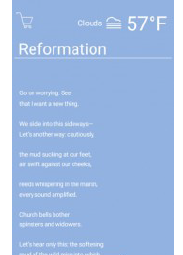




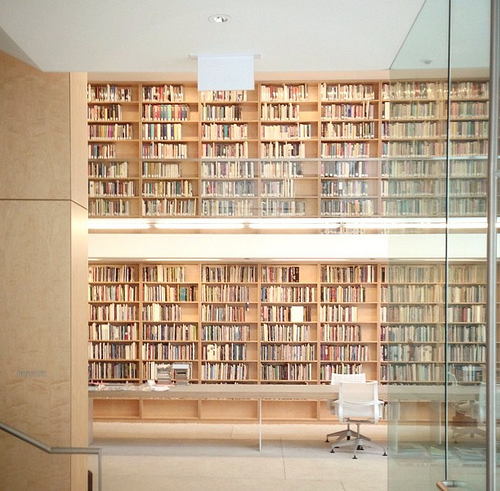
Spring semester is over, the weather is (getting) warmer- it’s a great time to explore Pittsburgh and meet new people! The popular social networking site, Meetup, has a mobile app available for both Android and iOS. Founded in 2002, Meetup provides an online platform to help people organize groups and events off-line. Access to your phone’s GPS data tells the app where you are. There are tons of Pittsburgh meetup groups to choose from. Events are organized around common interests such as hiking, music, art, movies, politics, dancing, foreign language learning, or computer coding. There’s even a meetup group for introverts! User accounts are free. However, organizers have to pay based on the size of their event or group. Within the app, you can: Create an account or log in to an existing one. After selecting from a set of general interests, Meetup will begin recommending groups and events to you. Join groups to receive event notifications. Get event details and view profiles of other users. RSVP to events. Receive and manage messages from organizers or other users of the site. There are four main tabs: An activity homepage featuring a vertical list of upcoming events, recent comments, and new groups that may fit your interests A calendar of upcoming events hosted by your groups, displayed as a vertical list by date and time A visual tile listing of groups you currently belong to and more groups you may be interested in joining Section for reading, composing, and otherwise managing messages It could be easy to feel overwhelmed by the amount of groups and events featured on the app, but the design is simple and intuitive. The color scheme and layout remind me of the Gmail app, which many users may already be familiar with. Message notifications are pushed to your phone’s home screen and can be archived to keep your inbox clean. The app also links out to other web pages- some organizations on Meetup have their own websites or an event may require the purchase of tickets on a separate site. I would highly recommend using the Meetup app this summer, especially if you are interested in learning about inexpensive events around town or just want to expand your radius of activity in the city!
Commenting on blog posts requires an account.
Login is required to interact with this comment. Please and try again.
If you do not have an account, Register Now.